Cisco IOS Cheat Sheet
Documentation
EXEC Modes
If terminal reads
Router>typeenableto enterRouter#Under
Router>you're allowed to doping, show, enable, etc...
If terminal reads
Router#typeconfigto enterRouter(config)#Under
Router#you're allowed to doall User EXEC Commands, debug commands, reload, configure(config), etc...
If terminal reads
Router(config)#view the Official Guide because config branches into 3 different sections.Under
Router(config)#you're allowed to dohostname, enable secret, ip route, interface (ethernet, serial, bri, etc...), router (rip, ospf, igrp, etc...), line (vty, console, etc...)
Official Cisco Guide (Below is image and table included on the website)
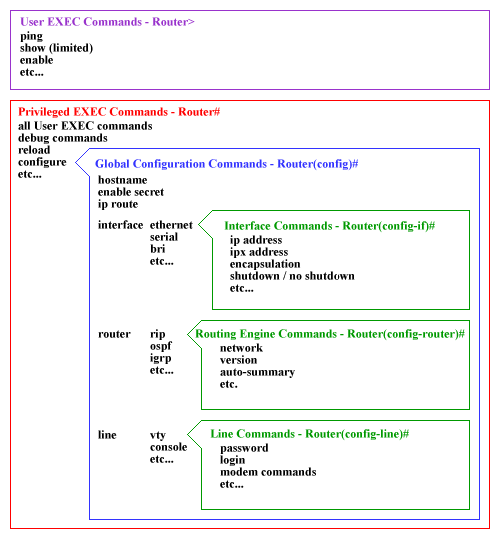
Router>
User EXEC mode
Router#
Privileged EXEC mode
Router(config)#
Configuration mode (notice the # sign indicates this is accessible only at privileged EXEC mode)
Router(config-if)#
Interface level within configuration mode
Router(config-router)#
Routing engine level within configuration mode
Router(config-line)#
Line level (vty, tty, async) within configuration mode
Last updated